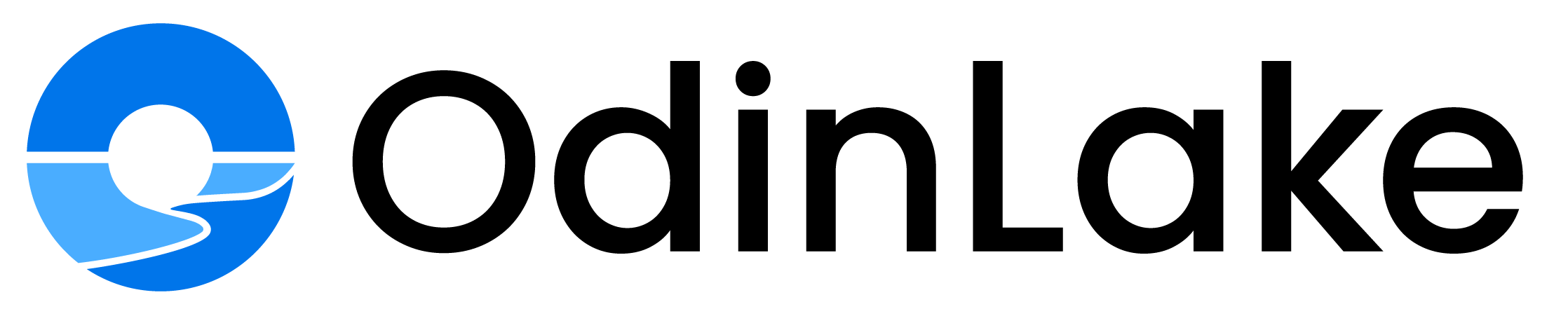Working for long hours with a bad posture can make you prone to a number of ailments. It’s highly possible that you have bought an ergonomic chair to escape all the scenarios of falling sick, but still, you are getting the same complaints of pain from your body. It is because you have not adjusted the chair correctly. An ergonomic chair is custom-designed for all types of body sizes to fit in. The adjustable pieces can be adjusted for various lengths and widths according to the body size. Let us go through this guide to see whether you have been adjusting the chair rightly or not:
Adjusting the Seat Height
In most ergonomic chairs, a lever is present on the right side to adjust the seat height. But it’s not a hard and fast rule. All the companies vary their design from chair to chair and might vary the location of the lever as well. The best way to adjust the height is by standing along with the chair and adjusting the seat just below the kneecap. You can also sit in the chair and pull on the lever to lower it. To pull the seat upward, lift your hips a bit and pull on the lever.
The ideal position is when the legs form nearly 90 degrees angle with the feet flat on the ground. If you feel pressure at the back or near the hips, raising the chair is recommended. While in the case you feel pressure near the knees or the front of the legs, lowering the seat a bit will bring ease. In short, keeping the knees at the level of or a bit higher than hips is recommended.
Adjusting the Seat Depth
Another important adjustment for maintaining the right posture in an ergonomic chair is adjusting the seat pan. The seat pan is the portion of the chair on which one sits. Usually, it is designed a bit lower in the mid for the right placement of hips on the chair. The ultimate goal of this design is to balance the body weight on the chair. Still, a good ergonomic chair is designed in such a way that allows maximum adjustment, and the seat pan is not an exception.
Usually, the user will find the lever on the left-hand side of the chair, but just like the upper case, it’s not a fixed location. It might vary in the chairs of different companies. Using this lever, the seat can be brought forth and back against the lower portion of the chair below which all the levers are present. The best way to place your body and adjust the seat is to keep a distance of one inch between the front portion of the seat and the back of your knees.
Adjusting the Backrest
The backrest of an ergonomic chair is also adjustable. In some chairs, the entire backrest is not adjustable and only the lumbar support can be adjusted. While in others, even the height of the backrest can be adjusted as well. In the chairs which offer an adjustable backrest height, the lumbar region is adjusted along with the height. You just need to pull the backrest up and down to bring the lumbar support against your spine curve. In the ergonomic chairs that do not allow to adjust the backrest height, there is an adjustable lumbar support. Just hold the side support on the backrest and pull it up and down till it comes against your spine. Once it’s in the right position, you can place your back along the backrest.
Adjusting the Headrest
The basic purpose of a headrest is to support the head, however, ill-fitting headrests can do more harm and provide less support to your head and neck. The adjustable headrest should be high enough to reach the level of the head. After height, you must adjust the backrest's position. Ideally, the headrest should fit into the base of the back of your head. It should not lean more forward because this will require you to bend your neck. On the other hand, the headrest leaning more towards backward will be unapproachable for the head.
Adjusting the Arms Width
The recommended width of armrests for most of the chairs is generally between 2 to 4 inches. In ergonomic chairs, these may be adjustable to a large extent. The arm pad adjustment or arm width adjustment is made according to the degree of movement of your arms side to side while working. There's usually a button on the inner edge of the armrest which allows you to set the width of the armrest according to your need.
Adjusting the Armrest Height
The position of your arm and the height of the armrest has a significant impact on your upper body posture. The armrest should ideally be as high as your bent elbows, allowing you to rest your forearm on it in a relaxed position. You will need to hunch up your shoulders if the armrest is too high. On the other hand, you have to slump your arms and shoulders for a long time if it is too low.
The best method to adjust the armrest to an optimal height is to bend the elbows perpendicularly, keeping the upper arm straight and the forearm in the horizontal position. Adjust the arm height till it reaches your forearm horizontally.
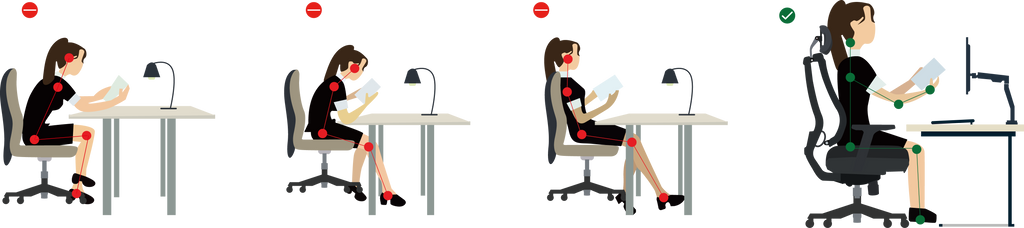
Adjusting the Seat to Backrest Angle
Seat to backrest angle is critical as it affects your spinal poise. Some people fit more in tighter seat-to-back angles while for others, open angles suit more. To fit better in your chair, match the seat-to-backrest adjustment range of your ergonomic chair to your particular, neutral thigh-torso posture. With built-in spring tension, certain home recliners and office chairs have a free-floating seat-to-backrest angle that seamlessly adjusts to your shifting positions. If you modify your seat angle, make sure to carefully check your seat height to stabilize your posture.