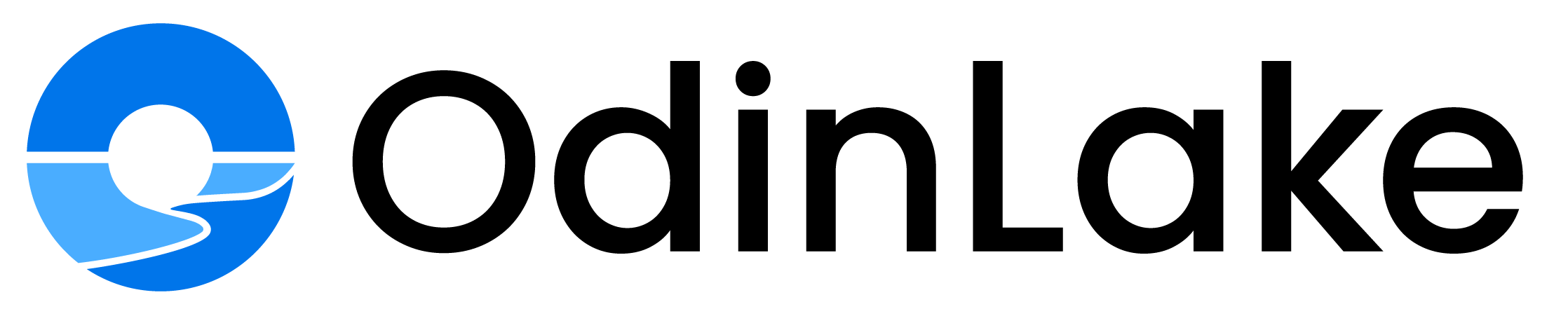What is a Keyboard Mat?
A keyboard mat, also known as a desk mat or an XXL mouse pad, is a large surface designed to cover a significant portion of a desk or workspace.
The primary purpose of a keyboard mat is to offer a slippery-consistent surface that facilitates precise and effortless mouse movements. It eliminates the friction and inconsistencies that can occur when using a mouse directly on a desk surface. Additionally, keyboard mats help protect desks from scratches, spills, and general wear and tear caused by frequent use.
There are different types of keyboard mats available in the market, including:
- Cloth mats: Made from materials like neoprene or polyester, these mats provide a smooth surface and are often preferred for their aesthetic appeal and comfort.
- Hard surface mats: Constructed from materials like aluminum or rigid plastic, these mats offer a slick and consistent surface ideal for gaming or precision tasks.
- Hybrid mats: Combining different materials, such as a cloth surface with a rubber base, these mats aim to provide the best of both worlds in terms of comfort and performance.
The Significance of a Slippery-Consistent Surface
A keyboard mat's primary function is to provide a consistent, low-friction surface for your keyboard and mouse. This slippery-consistent surface is crucial for several reasons:
Firstly, it enhances typing accuracy and speed. A smooth surface allows your fingers to glide effortlessly across the keys, reducing friction and fatigue. This consistent texture aids in developing muscle memory, leading to fewer typos and a more efficient typing experience.
Secondly, a slippery-consistent surface optimizes mouse movements, which is essential for productivity and gaming. Precise cursor control is vital for tasks like graphic design, video editing, and gaming. A consistent surface texture ensures smooth and predictable mouse tracking, enabling you to make accurate movements and execute commands with ease.
Overall, the slippery-consistent surface of a keyboard mat contributes significantly to productivity, comfort, and overall user experience. By reducing friction and providing a uniform texture, it allows you to work or play more efficiently and with less strain.
Comfort and Ergonomics
One of the primary benefits of using a keyboard mat is the enhanced comfort and ergonomics it provides. These mats are designed with wrist support in mind, offering cushioned surfaces that help reduce strain on the wrists during extended typing sessions. Proper wrist positioning is crucial for maintaining good posture and preventing conditions like carpal tunnel syndrome.
According to a discussion on r/ErgoMechKeyboards, wrist rests can provide ergonomic benefits by supporting the shoulders and preventing wrist stress. As highlighted by Kinetic Labs, these rests are designed to ensure that the wrists are in a neutral position, reducing the risk of repetitive strain injuries (RSI) and promoting long-term health.
By promoting proper hand and arm positioning, keyboard mats can help alleviate discomfort and fatigue, allowing for more extended periods of productivity without compromising comfort or well-being.
Choosing the Right Keyboard Mat
When selecting a keyboard mat, it's crucial to consider several factors to ensure it meets your preferences and needs. Firstly, size is an essential aspect. Keyboard mats come in various dimensions, ranging from compact options designed for smaller keyboards to extended variants that accommodate full-sized keyboards and mice. Measure your workspace and keyboard to determine the appropriate mat size that provides ample surface area without overcrowding your desk.
Material is another vital consideration. Keyboard mats are typically crafted from fabrics like felt, microfiber, or silicone. Each material offers distinct advantages. Felt mats are soft, durable, and provide a consistent surface texture. Microfiber mats are smooth and easy to clean, while silicone mats offer superior grip and water resistance. Evaluate your priorities, such as comfort, aesthetics, or spill protection, to select the most suitable material. Additionally, consider the mat's thickness, as a thicker mat may provide better cushioning and wrist support during extended typing sessions.
Finally, match the keyboard mat's design and color scheme with your personal preferences and workspace aesthetics. Many manufacturers offer a wide range of colors and patterns, allowing you to choose a mat that complements your setup or adds a pop of personality to your desk area. By considering these factors, you can find a keyboard mat that not only enhances your typing experience but also aligns with your unique needs and style.