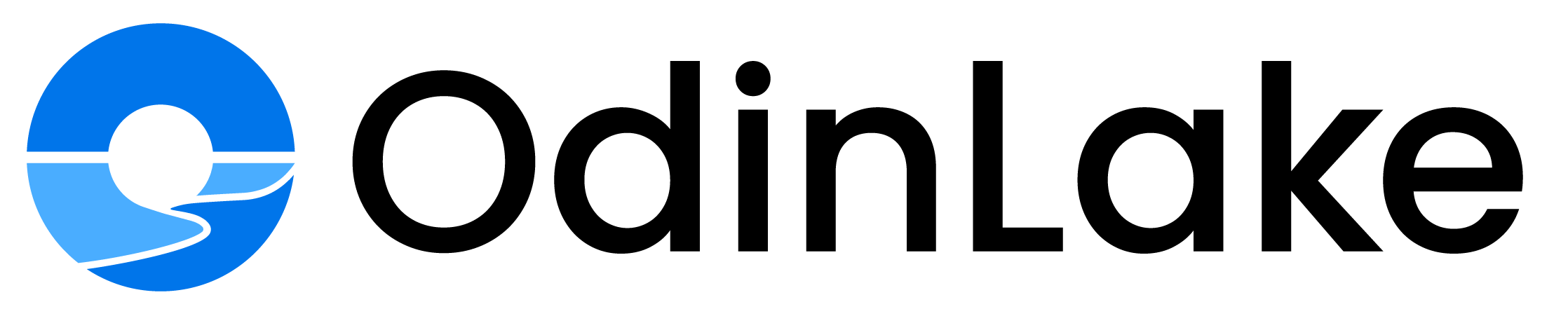The Best Ergonomic Keyboards to Improve Your Comfort and Productivity
If you spend hours typing at a computer daily, you know how an uncomfortable keyboard can lead to wrist, hand, and arm pain. The strain from repetitive motions and improper hand positioning adds up over time. An ergonomic keyboard can help by positioning your hands and wrists in a more natural alignment.
Ergonomic keyboards come in different designs to provide support and reduce muscle fatigue. With options like split keyboards, curved layouts, and palm rests, you can find the right ergonomic keyboard to suit your needs.
In this post, we'll explore the top ergonomic keyboard models for 2024. We'll look at the latest features, benefits, and considerations to help you choose the best option to improve your comfort and productivity.
Background on Ergonomic Keyboards
Ergonomic keyboards are designed to help reduce muscle strain and discomfort while typing (Logitech). They do this by angling the keys in a way that matches the natural positions of a user's hands and wrists, allowing for more natural wrist alignment and posture. Some key features of ergonomic keyboards include split keysets, contoured or curved designs, wrist rests, and padded palm supports.
There are several benefits to using an ergonomic keyboard. First, they can help prevent or reduce repetitive strain injuries like carpal tunnel syndrome by relieving pressure on the wrists and hands (Kensington). The curved or split key layout puts less strain on the tendons and muscles used for typing. Second, ergonomic keyboards encourage better posture and alignment while typing, reducing back, neck and shoulder pain. The angled design helps keep wrists in a neutral position and upper body aligned. Finally, ergonomic keyboards can increase typing speed and accuracy by allowing hands and fingers to rest in more natural positions.
Factors to Consider
When looking for the best ergonomic keyboard in 2024, there are a few key factors to consider:
Key travel - This refers to the distance keys need to be pressed before being registered. More key travel can reduce fatigue but may slow typing speed. Look for keyboards with adjustable key travel or that specify "soft touch" keys.
Wrist support - Wrist support helps maintain neutral wrist positioning to avoid strain. Many ergonomic keyboards have built-in wrist rests. Some also allow the angle to be adjusted.
Tilt/tenting options - Tenting refers to the center of the keyboard being raised like a tent. This reduces ulnar deviation. Many ergonomic keyboards allow for tenting and tilting to find the optimal angle.
According to experts, these are the most important ergonomic factors when choosing a keyboard (https://www.nytimes.com/wirecutter/reviews/comfortable-ergo-keyboard/). Key placement, split designs, and cushioned palm rests also contribute to better ergonomics and comfort.
#1 Keyboard Model: Logitech Ergo K860
The Logitech Ergo K860 is one of the top ergonomic keyboards for 2024. It has a split curved keyframe that follows the natural shape of your hands and wrists to promote better posture and reduce strain. Some of the top features of this keyboard include:
Pros:
- Unique curved and split keyframe design improves wrist positioning
- Cushioned palm rest provides excellent support and comfort
- Backlit keys allow for easy typing in low light conditions
- Long battery life - up to 2 years on just 2 AA batteries
Cons:
- Takes some time to adjust to the new key layout
- Smaller size may not suit those looking for a full-size keyboard
- No built-in numeric keypad
Overall, the Logitech Ergo K860 is a top choice for reducing strain with its innovative ergonomic design. It provides exceptional wrist and hand support. While it may take some adjustment due to the new keyframe layout, most users find it very comfortable for extended typing sessions. For more details, see the full review at https://www.rtings.com/keyboard/reviews/logitech/ergo-k860.
#2 Keyboard Model
The Microsoft Ergonomic Keyboard is one of the top ergonomic keyboard options for 2024 (https://www.pcmag.com/picks/the-best-ergonomic-keyboards). This keyboard features a split keyboard design to help keep your wrists in a more natural position while typing. It also has a cushioned palm rest for added comfort.
Some of the key features and pros of this keyboard include:
- Split keyboard layout to reduce wrist strain
- Cushioned palm rest for support
- Customizable hotkeys to simplify common tasks
- Durable design with spill resistance
Potential downsides to consider:
- Takes time to adjust to split layout
- Limited tilt/tenting options
- Expensive compared to standard keyboards
Overall, the Microsoft Ergonomic Keyboard is a great choice for those seeking an ergonomic keyboard from a trusted brand. The split layout and palm rest offer excellent comfort, though some may want more customization options. It's a bit pricey but delivers on ergonomics and productivity.
#3 Keyboard Model
The Kinesis Freestyle Edge RGB is one of the most customizable ergonomic keyboards in 2024, according to The Best Ergonomic Keyboards for 2024 - PCMag. This keyboard features a split design that allows you to tent and separate the two halves, providing more natural shoulder positioning. The Freestyle Edge has fully programmable keys, allowing you to customize the layout to your preferences. It also features nine zones of RGB lighting that can be controlled through the SmartSet app.
Some of the top features of the Kinesis Freestyle Edge RGB include:
- Split adjustable design for better ergonomics
- Fully programmable keys
- 9-zone RGB lighting
- Tenting kit available for optimum wrist positioning
The pros of this keyboard are the high level of adjustability and customization it provides. Reviewers praise how you can really dial in the perfect ergonomic setup. The RGB lighting also adds a nice aesthetic element. Some downsides are the high price tag, and it may take some time to adjust to the split layout.
#4 Keyboard Model
The fourth top ergonomic keyboard for 2024 is the Kinesis Advantage2 Ergonomic Keyboard (https://www.kinesis-ergo.com/keyboards/advantage2/). This keyboard has a unique contoured and split design to promote a natural typing position. Some of the top features of the Kinesis Advantage2 include:
Pros:
- Split keywell layout helps reduce strain on your wrists and forearms
- Thumb key clusters improve accessibility and reduce finger stretching
- Tenting kit allows you to adjust the angle of the keyboard halves
- On-board programmability to customize layouts and macros
Cons:
- Expensive compared to other ergonomic keyboards
- Steep learning curve to get used to the divided key layout
- Limited compatibility with non-Windows operating systems
The unique design of the Kinesis Advantage2 takes some adjustment from a traditional keyboard layout. However, many users find it helps significantly reduce strain and fatigue over long typing sessions once acclimated. Overall, it's one of the most customizable and ergonomically advanced keyboards available.
#5 Logitech Ergo K860 Keyboard
Overview: The Logitech Ergo K860 is one of the best ergonomic keyboards currently available. It has a split curved keyframe that follows the natural position of your hands and wrists to reduce strain. The keyboard is tilted at a negative slope to properly align wrists and forearms.
Top Features:
- Split curved keyframe reduces wrist strain
- Cushioned palm rest for support
- Tilted design aligns wrists and forearms
- Integrated number pad
- Long battery life
Pros:
- Very comfortable to type on
- Alleviates wrist pain
- Keys have concave shape for fingers
- Affordable compared to other ergonomic keyboards
Cons:
- Takes time to adjust to split keyframe
- No backlight on keys
- Large footprint takes up desk space
The Logitech Ergo K860 is a top choice for an ergonomic keyboard that doesn't cost a fortune but still provides excellent comfort and wrist support. Its curved layout may take some adjustment but helps reduce strain in the long run. Overall, it's a great option for improving posture and alleviating wrist pain (https://www.rtings.com/keyboard/reviews/best/ergonomic).
Key Takeaways
When looking for the best ergonomic keyboards for 2024, there are a few key takeaways:
The Kinesis Freestyle Edge RGB is the top overall pick for its split adjustable design, mechanical switches, and full RGB backlighting. It offers the most customization and ergonomic benefits.
The Microsoft Sculpt Ergonomic Keyboard is the best budget option under $100, with a curved layout and cushioned palm rest for comfort.
The Logitech ERGO K860 has an innovative curved and split layout to reduce strain and includes an integrated palm rest.
The Perixx PERIBOARD-512 is highly adjustable, with a split design and tenting kit for finding an optimal typing angle.
The Matias Ergo Pro has mechanical switches like a traditional keyboard but in an ergonomic layout, though it lacks backlighting.
In summary, look for split designs, tenting/tilting options, wrist rests, mechanical switches, and backlighting if desired. Consider your budget, typing style, and workspace when deciding on the best ergonomic keyboard for you.
Conclusion
When choosing an ergonomic keyboard for 2024, the most important factors to consider are comfort, key layout, wrist support, and customization options. An ergonomic keyboard can help improve posture, reduce strain, and prevent injuries when used properly. Based on the keyboards reviewed, the Kinesis Freestyle Edge RGB splits the difference between comfort, functionality, and price making it a top choice for 2024.
While vertical keyboards like the Logitech ERGO K860 offer excellent wrist support, the unusual key layout has a steeper learning curve. On the other hand, flexible split keyboards like the Microsoft Surface Ergonomic Keyboard allow each half to be positioned for maximum comfort. Although pricier, fully customizable options like the ErgoDox EZ provide the ultimate ergonomic experience.
Final thoughts on choosing an ergonomic keyboard - the ideal option balances ergonomic benefits with a familiar key layout to minimize adjustment time. Consider your budget, typing style, and any existing conditions like carpal tunnel or tendonitis. Testing different keyboards can help determine the right model for your needs. An investment in an ergonomic keyboard helps safeguard long-term health and productivity.