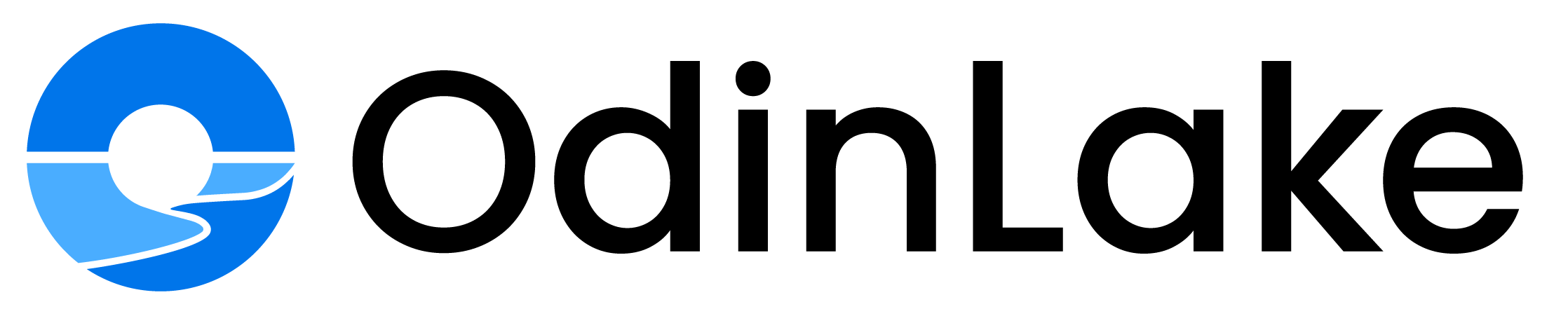You may find it tiring to sit for many hours at the desk unless you have a proper chair arrangement. The sitting height is usually poor and may result in back pain, strains on the wrists, and reduced overall productivity. This is why adjusting office chair height is among the easiest, yet most effective measures you can take to become more posture-friendly and comfortable.
In this guide, we will see why seat height is important, symptoms of an improperly adjusted height, how to correctly set the right height, and the most ergonomic chairs that help you make the adjustment easily. By the end, you will not only know how to adjust office chair height to suit your own body but also which chairs you can rely on to remain comfortable in the long term.
Why Chair Height Matters
The proper height of a chair plays a critical role in supporting a healthy posture. When the chair is not at the correct height, it leaves your feet hanging, straining your thighs. If it’s too low, your knees are higher than your hips, pushing your back into an unnatural position. A well-adjusted height provides the correct angle of the knees in relation to the hips, places your feet flat on the floor, and ensures your body is aligned comfortably with your modern office desk. This balance minimizes strain on your joints, reduces muscle fatigue, and helps prevent long-term issues like lower back pain, improving both posture and overall body health. The right chair height also promotes better blood circulation and can reduce the risk of repetitive strain injuries.
Signs Your Chair Height is Incorrect
Sitting at the wrong chair height can quietly strain your body over time. From poor posture to reduced circulation, even small misalignments affect comfort and focus. Knowing the signs of an incorrect chair height helps you adjust early and protect your health.
Feet Don’t Touch the Floor
If your toes are the only parts touching the floor, your chair is too high. Over time, this inhibits blood flow to your legs and brings on fatigue.
Knees Too High or Low
If your knees are noticeably above or below your hips, then you know it's off. This can result in hip pain and eventually long-term back problems.
Back or Shoulder Pain
A seat with the wrong height makes your body adjust irrationally. Shoulder tension and back pain in your lower back usually mean your chair and desk are off in some way.
Wrist Strain
If your wrist does not stay straight when typing (instead bending up or down), your chair is not properly set. Repetitive strain injuries, such as carpal tunnel syndrome, can be caused by this.
Steps to Adjust Your Chair Height
Following these steps to adjust your chair height, make sure it is the best fit for your needs.
Adjust Seat Height
The first way is to adjust the seat up or down till your feet rest on the ground. Your thighs must lie in a parallel position to the ground or slightly down.
Align Knees and Hips
Your knees must be at a 90° to 100° angle, and your hips must be higher than your knees. This facilitates a natural spine curvature and less strain to the lower back.
Check Desk Height
When your arms are placed on your desk, they should have an angle of about 90° when your chair is correctly set up. If your desk is too high, then you should get a keyboard tray or an adjustable desk.
Test Sit Comfort
Sit down and analyze. You should not find your body in stressed positions, including your back feeling pressed on the thighs, the shoulders tight, and the wrists strained.
Top 5 Ergonomic Office Chairs for Proper Height and Comfort
To know how to adjust office chair height is equally important as finding a chair that makes these adjustments straightforward. The following are the five 2025 models with the best ergonomic design with customizable seating.
1. OdinLake O2
The OdinLake O2 (Ergo MAX 747) is a high-tech ergonomic chair designed to provide long-lasting comfort and support. With adjustable features, it adapts to various heights and body types, supporting up to 350 lbs, making it suitable for a wide range of users. The O2 is not just a chair, but a health-focused companion that promotes proper posture during long sitting hours.
3-Section Split Backrest: The split-back design closely follows the natural curve of your spine, providing targeted support to the upper, middle, and lower back. This division of support helps reduce the pressure on your spine, promoting healthier posture and preventing back pain during prolonged sitting.
Dynamic Lumbar Support: The built-in lumbar support automatically adjusts to your movements, ensuring your lower back receives consistent support. Proper lumbar support plays a key role in maintaining the natural curve of the spine, preventing lower back discomfort and improving overall spinal health.
WireControl™ Mechanism:The intuitive control system makes seat height adjustments smooth and effortless. Whether working, relaxing, or taking a break, the O2’s seamless adjustment system ensures the best sitting experience for your body.
Depth-Adjustable Seat: The seat can slide forward or backward to accommodate different leg lengths, ensuring proper thigh support and improving circulation. This adjustment helps alleviate pressure on your legs and promotes overall comfort.
2D Adjustable Headrest: The height and angle of the headrest can be adjusted, ensuring your neck and head remain relaxed during long hours of computer use or gaming. This reduces neck fatigue and prevents discomfort caused by poor head alignment over time.
135° Recline Angle: The smooth reclining function allows you to easily switch between work, rest, or reading positions. A proper reclining angle helps relieve muscle stiffness and fatigue, ensuring that your spine remains in a healthy position throughout the day
2. OdinLake O3
The OdinLake O3 (Ergo BUTTERFLY 753) combines elegant design with ergonomic features, making it perfect for professionals and students who spend long hours sitting. This chair offers health-focused design elements to keep you comfortable and supported throughout the day.
Butterfly Split Backrest: The unique butterfly-shaped backrest provides balanced support on both sides of your spine, reducing pressure while helping maintain a natural sitting posture. This design promotes better spinal alignment and minimizes discomfort during extended periods of sitting.
2-Panel Backrest Design: Each panel moves independently to adjust to the shape of your back and sitting position, offering flexibility and personalized comfort. Whether sitting upright or reclining, the O3 ensures your back stays supported, reducing strain and promoting a healthy posture.
FlexBreath™ Mesh: The high-quality mesh fabric enhances airflow, preventing heat buildup and keeping you cool and comfortable throughout the day. The breathable material helps maintain an optimal temperature, reducing discomfort from prolonged sitting.
3D Adjustable Armrests:The armrests' height, angle, and depth are fully adjustable, allowing for personalized support to your arms and shoulders during any task. Proper armrest adjustment reduces strain on your wrists and shoulders, supporting overall upper body comfort.
Lock Backrest at Any Angle: The O3 allows for smooth reclining and locking the backrest at your preferred angle. Whether working, reading, or resting, the adjustable backrest ensures that you remain in a comfortable and healthy position, helping to prevent muscle fatigue and poor posture.
3. ErgoChair Pro
The Ergo Chair Pro comes with freedom of seat height, tilt, and lumbar support to maintain a healthy posture. It has breathable mesh for the materials, an adjustable headrest, and armrest settings. It has the ability to adjust and lock into a smooth recline position that can accommodate your position throughout the day, causing less overall stiffness and fatigue.
4. Branch Verve
Sleek modern design, comfortable and stylish, the Branch Verve. It includes a tall backrest, adjustable office chair lumbar, and synchronized tilt. The seat height is fully adjustable to accommodate users ranging from 5'0" to 6'2", and makes it a universal choice for diverse body types. Its simple design is why it's both popular in the home and office spaces.
5. FlexiSpot C7
A FlexiSpot C7 is famous for its budget and solid ergonomic characteristics, possesses an adjustable seat height range, dynamic lumbar support, and a reclining backrest. It’s made with firm, thick foam for support and a sound structure for regular use. The C7 is an ergonomic desk with chair that is worth the purchase and provides good value, especially to people looking to get an entry-level chair.
Conclusion
Proper seating has the potential to change how you work and feel during the day. Understanding how to adjust office chair height will make sure that the spine, hips, knees, and wrists are kept in the same place and prevent fatigue and long-term consequences. Are you having a hard time with posture or pain? One of the most effective solutions is to adjust the height.
Individuals who are willing to invest in long-term comfort can find some of the best ergonomics available on the OdinLake O2 and OdinLake O3 models, and related products such as the ErgoChair Pro, Branch Verve, or FlexiSpot C7 represent alternative great choices.
A combination of picking the right chair and knowing how to adjust office chair height will not only help your posture but also make work easier and healthier in 2025 and beyond.